# vue-cli 3.0引入jquery
安装jquery
npm install jquery --save修改
.eslintrc.js文件,找到env,在里面添加jquery:true,默认应该已经有了node:trueenv:{ node: true, jquery: true }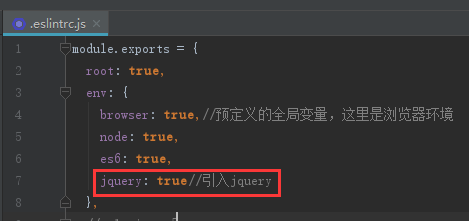
修改
vue.config.js文件,在头部定义const webpack = require('webpack'),然后在module.exports中添加:configureWebpack: { plugins: [ new webpack.ProvidePlugin({ $: 'jquery', jQuery: 'jquery', 'windows.jQuery': 'jquery' }) ] }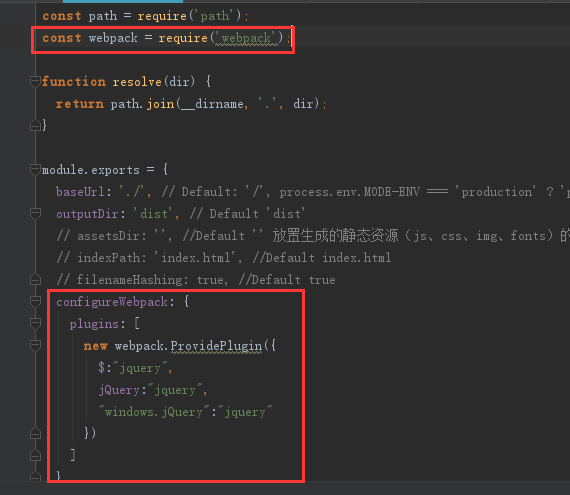
在
main.js中增加import $ from jquery,即可: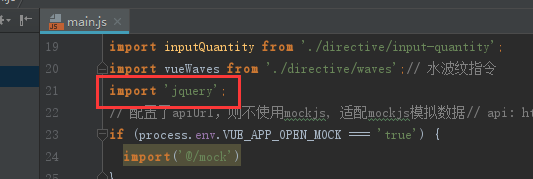
← vue-cli 3.0安装 vue流程图 →